Technical Tip
- To partially release a batch, refer to "Import Costing - File - Partial Release".
- Items cannot be added to or deleted from an import cost batch once the batch has been partially released.
Partial shipments can be received and released into stock. You can then load those partially released batches, e.g. when you receive the remainder of the shipment.
|
|
|
Technical Tip
|
When you reload a batch, you can't edit details such as extra charges and you can't add invoices to the batch. All stock must be released before the batch can be posted uncosted – that is, you can only reconcile the uncosted batch when all stock has been released. You cannot post the import costing batch as costed.
Micronet displays the Import Costing screen.
Micronet displays a selection screen with a list of partially released batches.
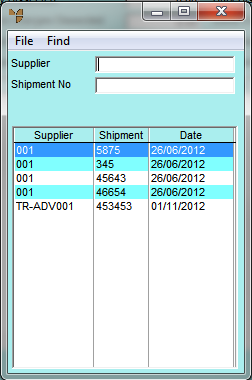
Micronet displays the batch matching your criteria at the bottom of the screen.
Micronet redisplays the Import Costing screen with the details of the partially released batch.
|
|
|
Technical Tip
|